What is Bluetooth version VIDA DICE 2014D?
DICE-diagnostic communication device is a tool used with VIDA to communicate with vehicles. Communication makes it possible to diagnose and troubleshoot vehicles and download software.
Volvo 2014D VIDA DICE scanner= Bluetooth & USB Connection + Full Chip Green PCB + 2014D software + Firmware Update + Self Test Function

Bluetooth Version VIDA DICE 2014D Highlights:
1.Software version: V2014D
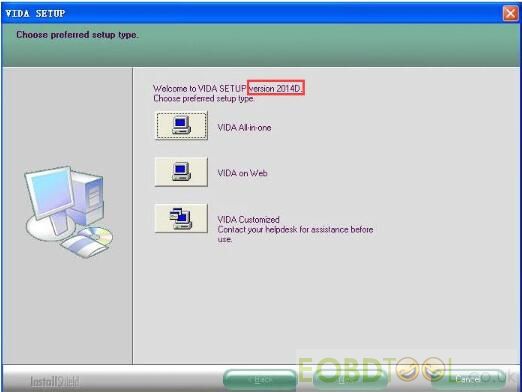
2.Best OBD2 Tool for Volvo cars from 1999-2014, working with used together with VIDA all-in-one
3.1: 1 Design as Original Vida dice in PCB and Bluetooth connection
4.Support Firmware update & Self test
5.Full Chip Brand New Relays
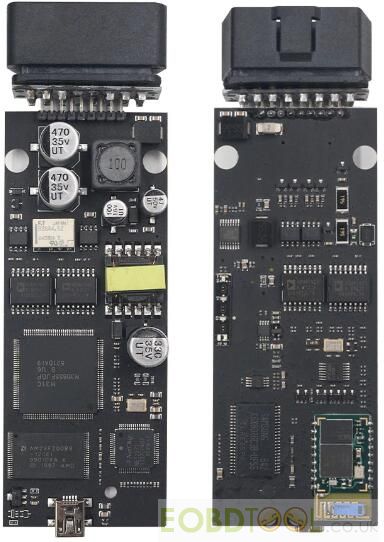
6.Support Multi-languages: English, Spanish, French, Portuguese, Swedish, Italian, Japanese, Korean, Dutch, Russian, Thai, Turkish, Chinese
How to install Bluetooth version 2014D VIDA DICE Diagnostic Tool?
Tips to use Volvo VIDA DICE 2014D Bluetooth Version:
1.Vida Dice update by CD (If we have newer version, we will send you CD or software link)
2.It can not do truck, can only do cars
3.USB and Bluetooth Connection
4.Vida dice only works on Windows XP or Windows 7 Pro (32 bit), (We Suggest You Use Win7 32bit )
5.Newesr 2014D version must install IE9, then you can use it
Important: Computer requirement:
- Computer memory need over 2GRAM
- C:// must have 40GB space
-Software must install on C://
- It must be NTFS format
6.Please close the anti-virus programmer before install software and disconnect internet .
7.Vida dice cannot support for VOLVO car models before 1999 year(no ECU system).
8.Vida dice is not 100% original, it cannot be update online directly
Guide to install Bluetooth version VIDA DICE 2014D:
1.Install Explorer 9 on your PC –> installed OK-> restart PC

2.Click "Setup" to Run VIDA software
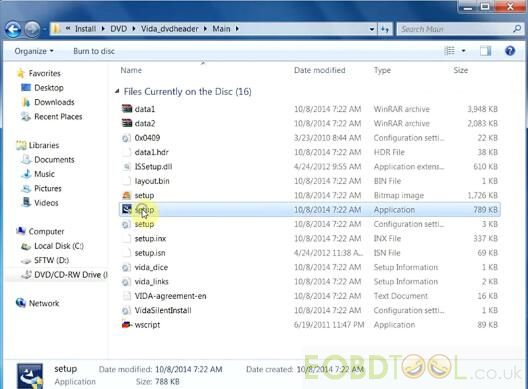
3.Install Vida All-In-One
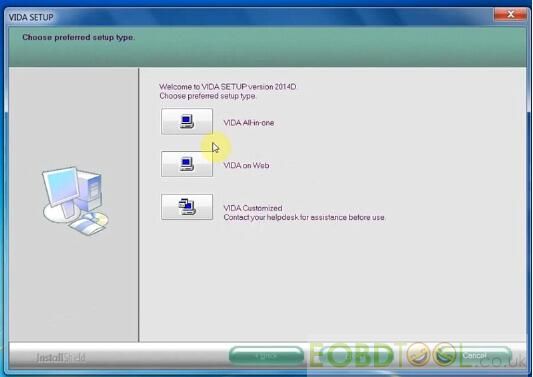
4.Select the language you need
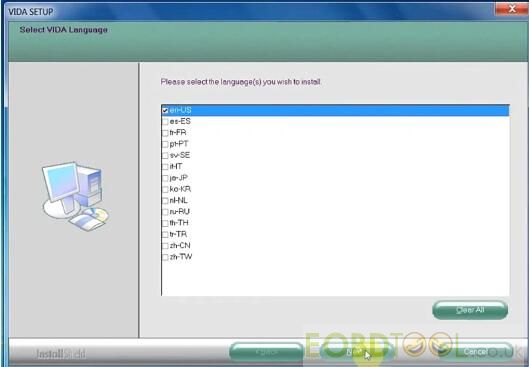
5.Software Location on C
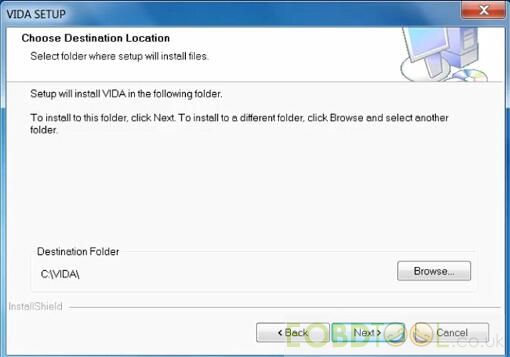
6.Install VIDA Patch->install OK-> restart your PC again
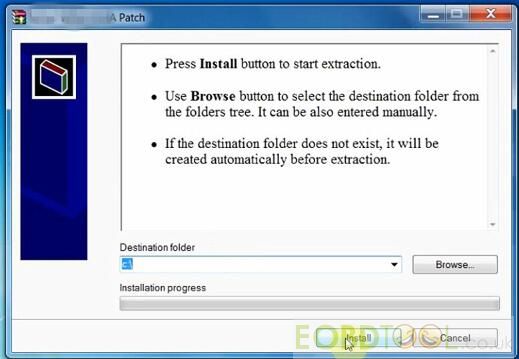
7.Run VIDA All-In-One
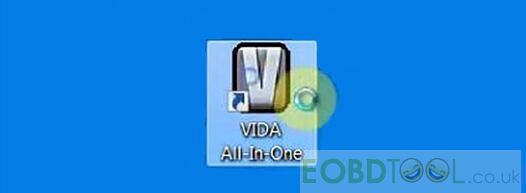
8.Input VIDA username: 1
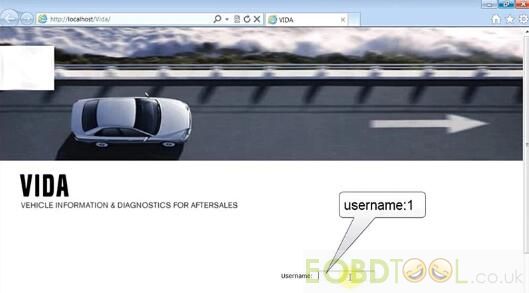
9.Enter VEHICLE PROFILE
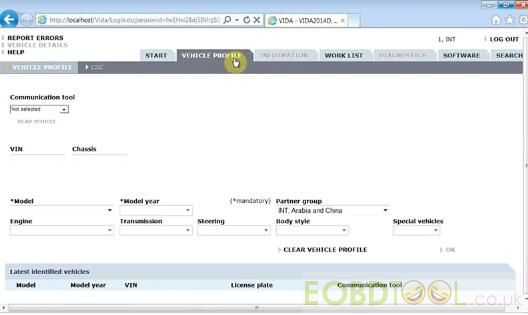
10.Select communication tool-> installing device driver software
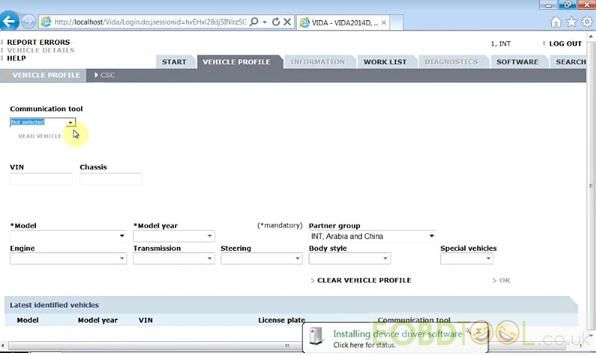
11.Install Device Driver successfully
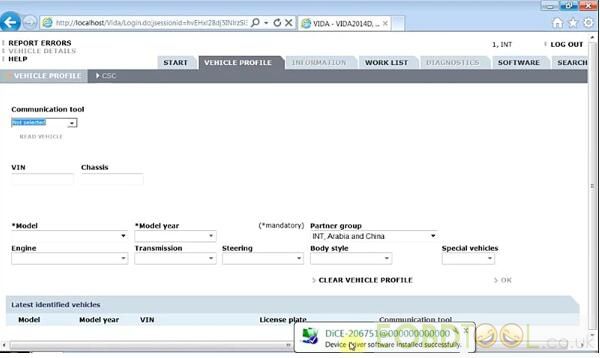
Then you can diagnose Volvo car according to your need.
Select Communication Tool and Test
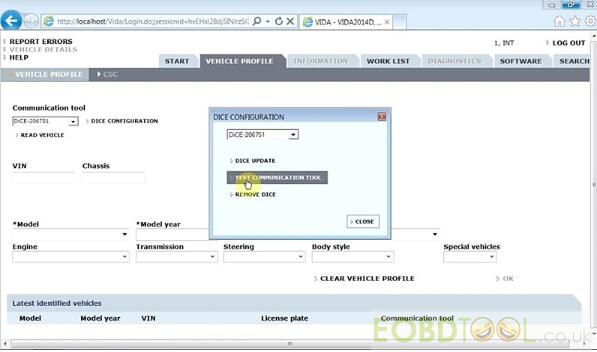
Press Run to start the test
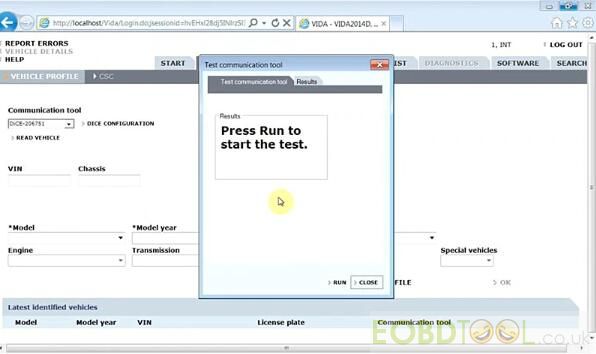
Testing OK
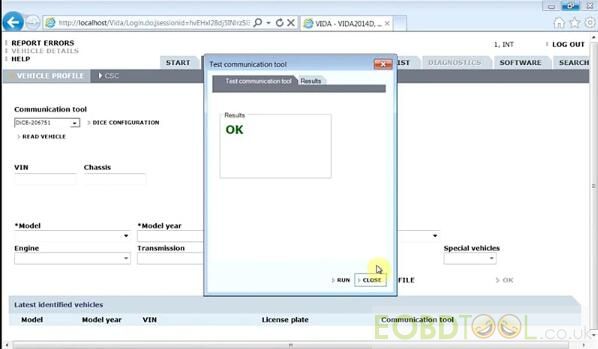
Bluetooth Version 2014D VIDA DICE connect to car successfully
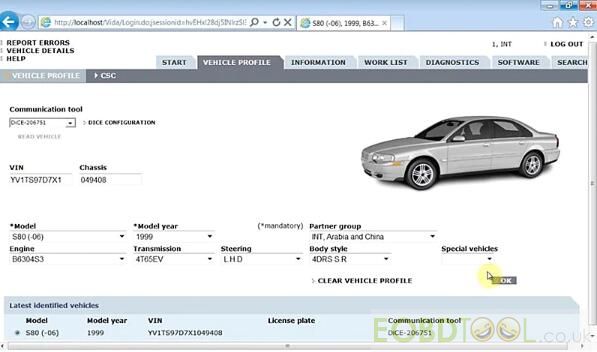
Diagnostic Verifying VIN
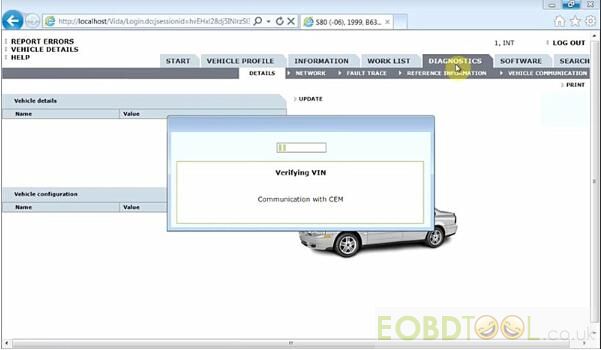
Click Cancel
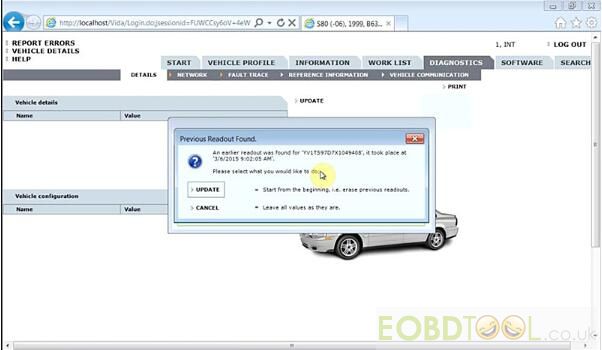
Read Car Details Display
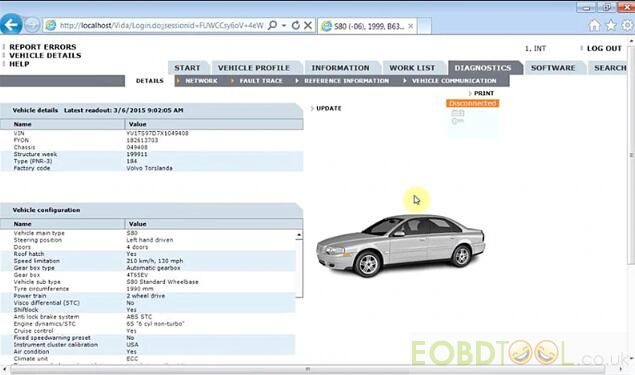
NETWORK Display
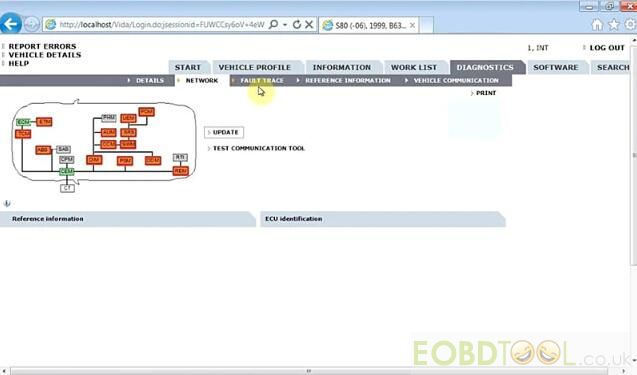
FAULT TRACE Details Display

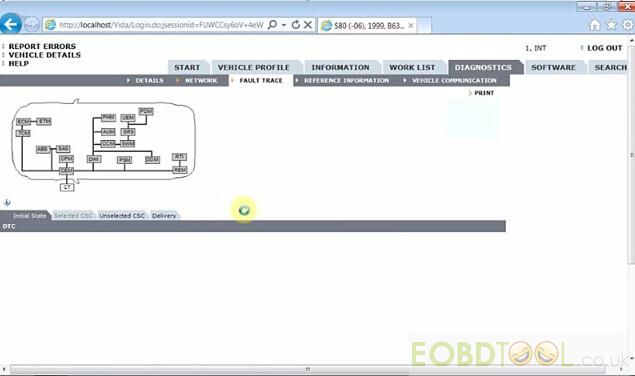
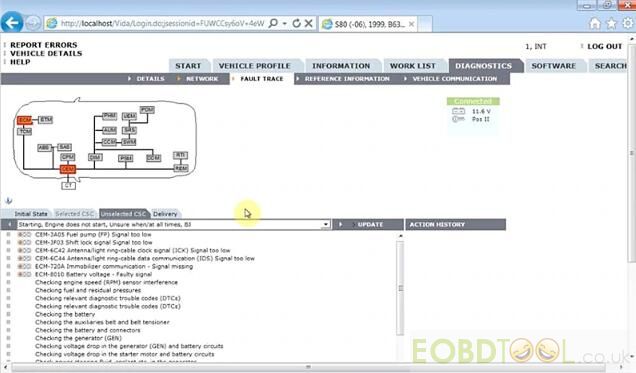
Source: http://blog.eobdtool.co.uk/bluetooth-version-2014d-vida-dice-user-manual-abilities-installation/
